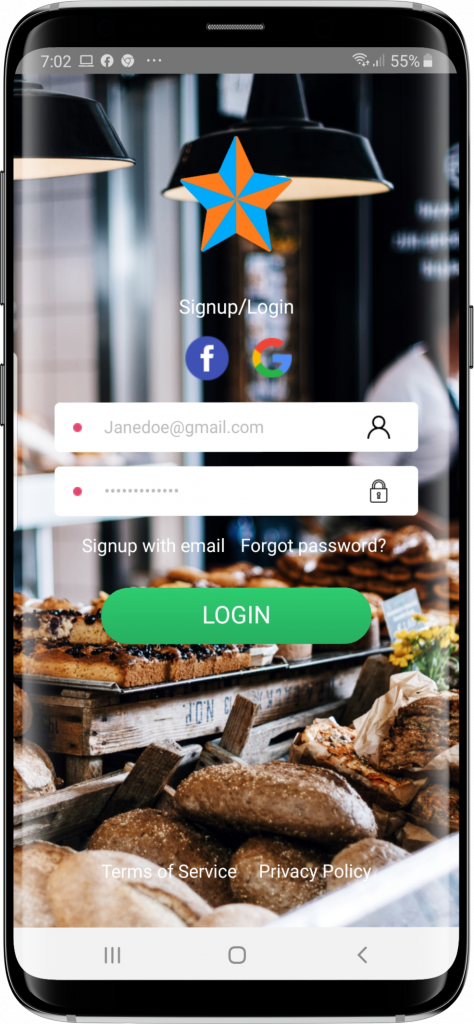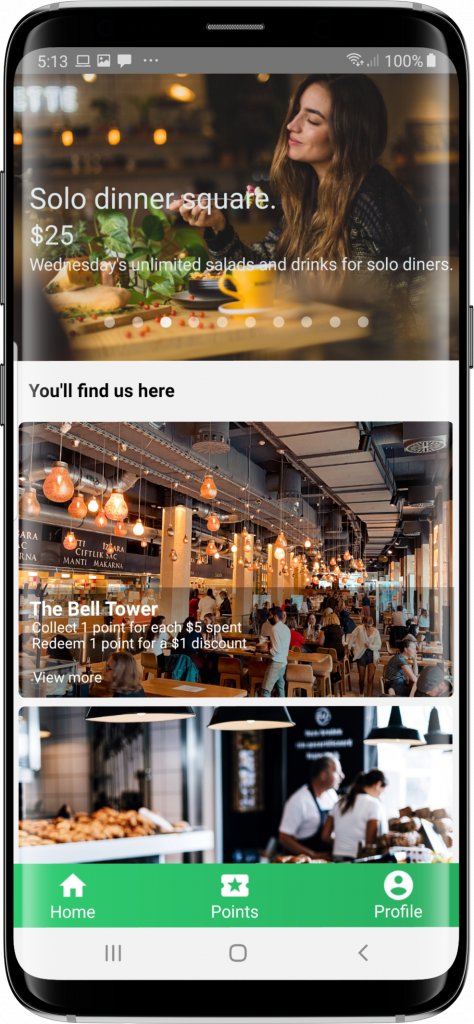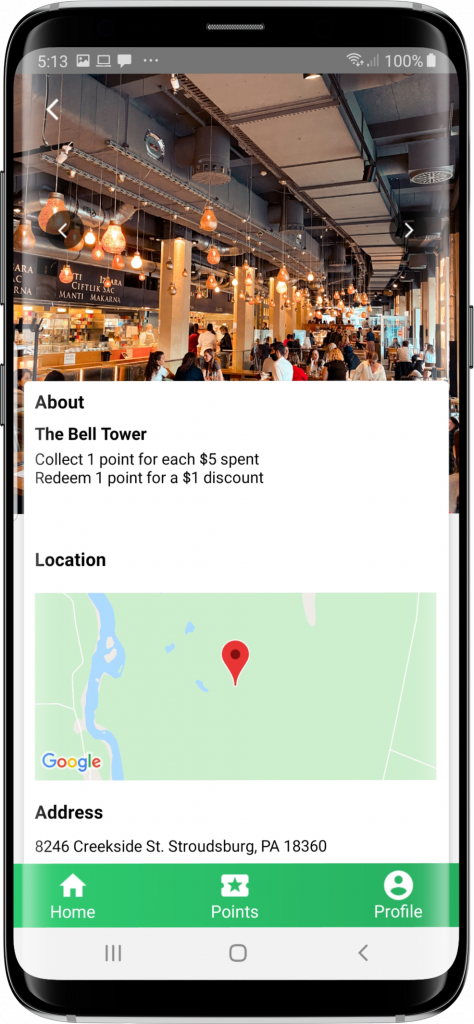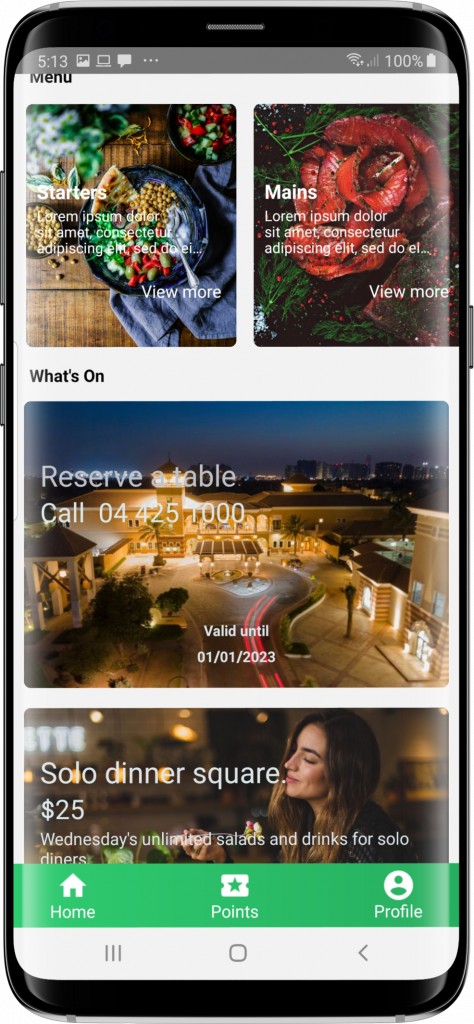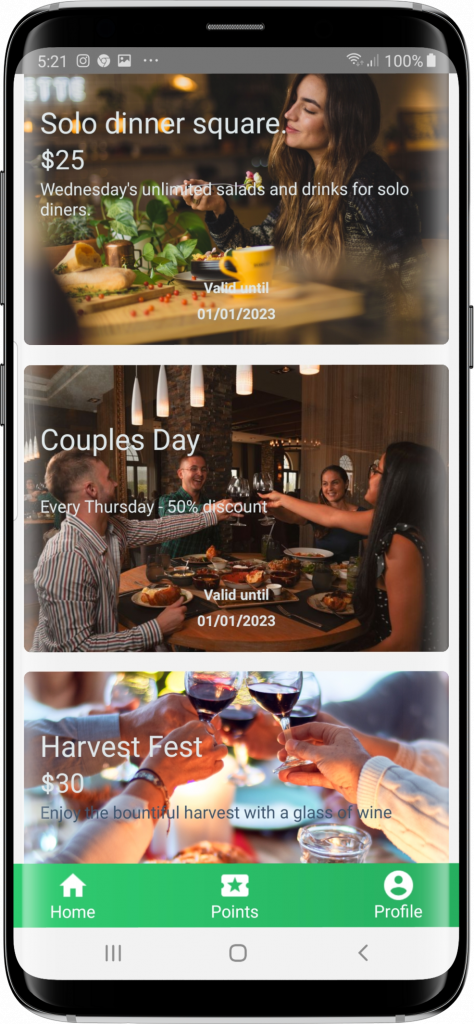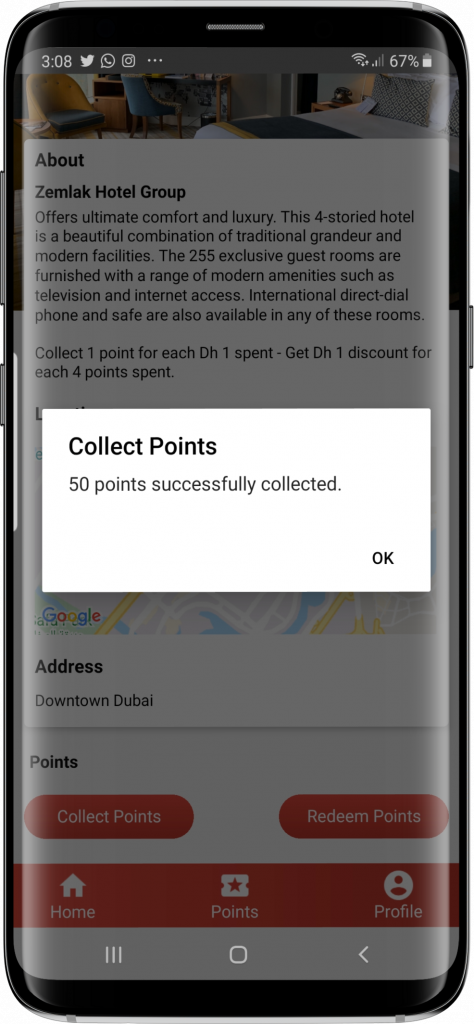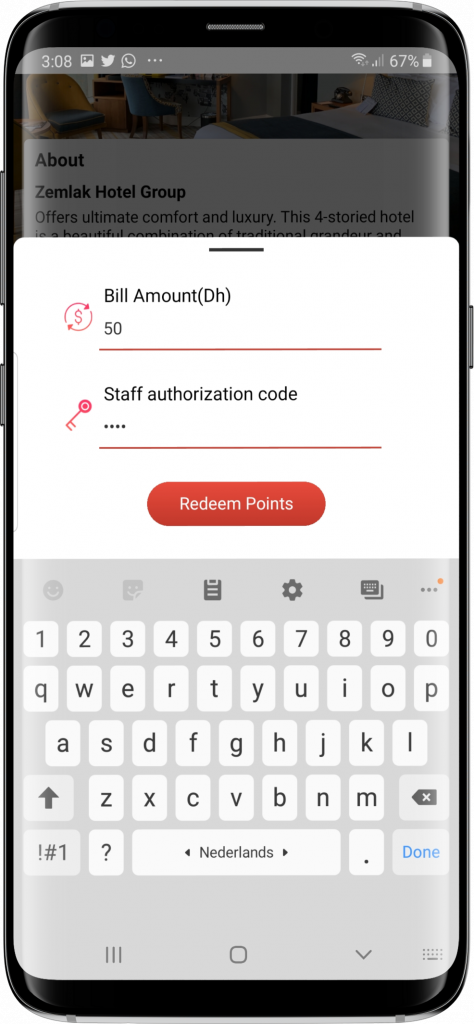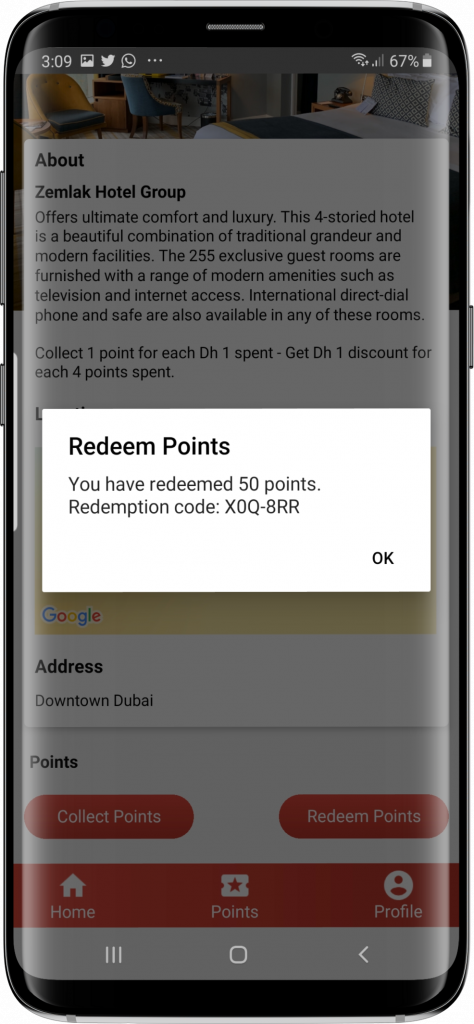Many of the larger restaurant chains have a loyalty app! For good reason. It allows them to deal with their customers directly rather than through intermediaries (aggregators.. deal apps, etc) and to give them incentives to come back.
With our software, all restaurants, bars, coffee shops, sandwich shop, fast food outlet, etc – as a standalone place or as part of a chain can now quickly launch your own branded app too. If you have local customers this is ideal, by launching your loyalty program you can give them incentives now to come back to you – instead of the next-door competitor. You can set the points validity period to as short as one month.
The Mobile Loyalty App
Signing up for your loyalty program
None of the above is necessary anymore! No need for plastic or paper membership cards. The only thing that is needed is for you to ask your customers to download your app and sign in. We will provide you with a QR code which you can print out and provide together with the bill. You will find that nearly 100% will sign up! After that, each time you have a new promotion you can reach all your program’s members with one push of the button – by sending them a push notification.
Login Screen & Home Screen & Profile Screen
Someone can become a loyalty program member simply by registering through the app, either by logging in with Facebook, Gmail or with an email address. When first signing in a membership number is created. This information is accessible through the Profile Screen in the app where details can be changed as well. The logo shown at the signup page will be your own and the background image as well.
The Home Screen displays an image of your restaurant. If you have more than one restaurant it will list an image for each of them. On top of the screen there is a rotating carousel showing a selection of current specials that you want to showcase. Clicking a restaurant listing will bring your customers to the Restaurant Screen of that restaurant which lists details about it and any ongoing promotions.
Profile Screen & Home Screen
The user’s information is accessible through the Profile Screen in the app where details can be changed as well.
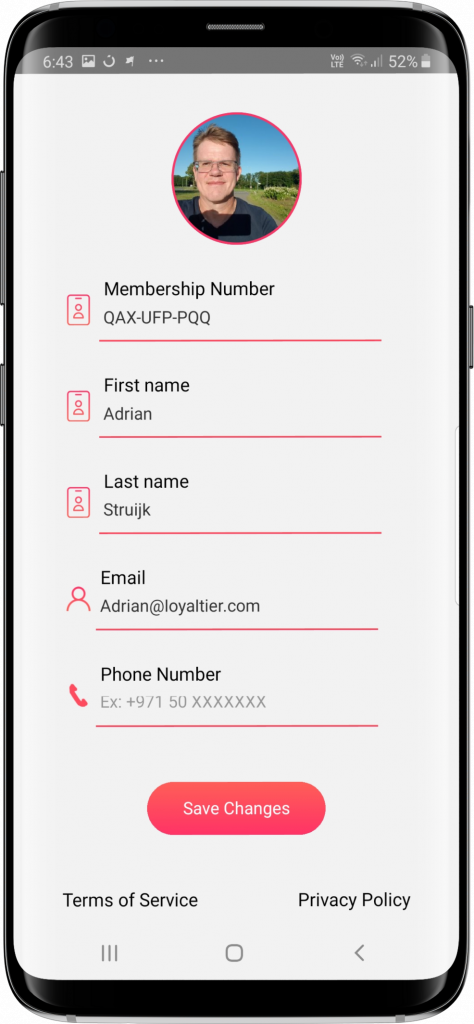
Restaurant Screen
- At the top display one or more images of the restaurant.
- A description of the hotel
- Location map + street address
- Points section. Here customers can click to collect or redeem points. This would be used when the customer is checking out.
- The square images are images of the menu categories has: starters, main courses, desserts, drinks. Clicking one of these will lead the customer to the Menu Screen where you should list images of all your menu items and the prices.
- Below it (under “Whats’ On”) you can list special promotions. Add relevant descriptions here as well as appropriate images. Promotions could be things like “BBQ Night”, “Independence Day party”, etc. Note that for each line of text you can give a color as per your liking.
- We suggest that the first image in the “What’s On” section includes your phone number for making reservations.
You can make the images in the “What’s On” section clickable such that when a customer clicks it he is prompted to make a phone call in order to make a reservation.
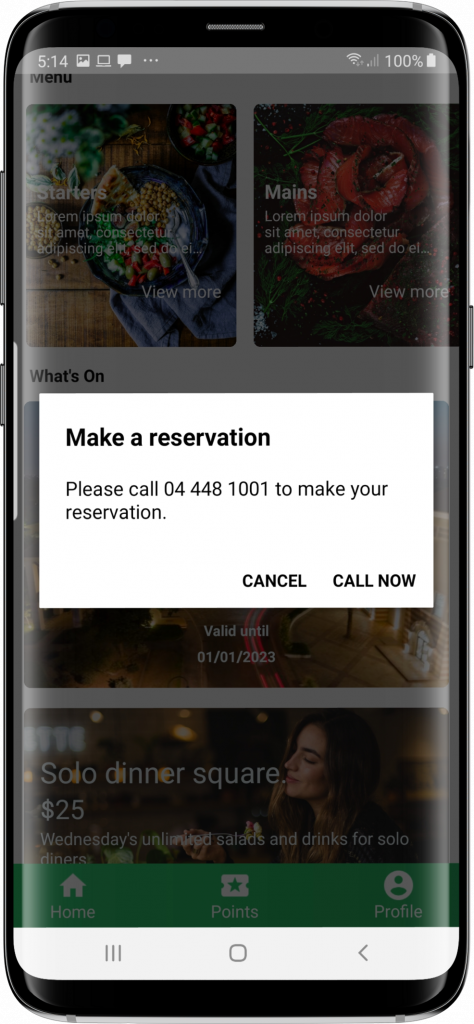
Menu Screen
Each menu category has a separate page where you can list all the menu items in that category.
- At the top include one or more images, which the customer can swipe through.
- A description of the menu category
- Below it, you should list images of all your menu items in this category and the prices plus a description if you like.
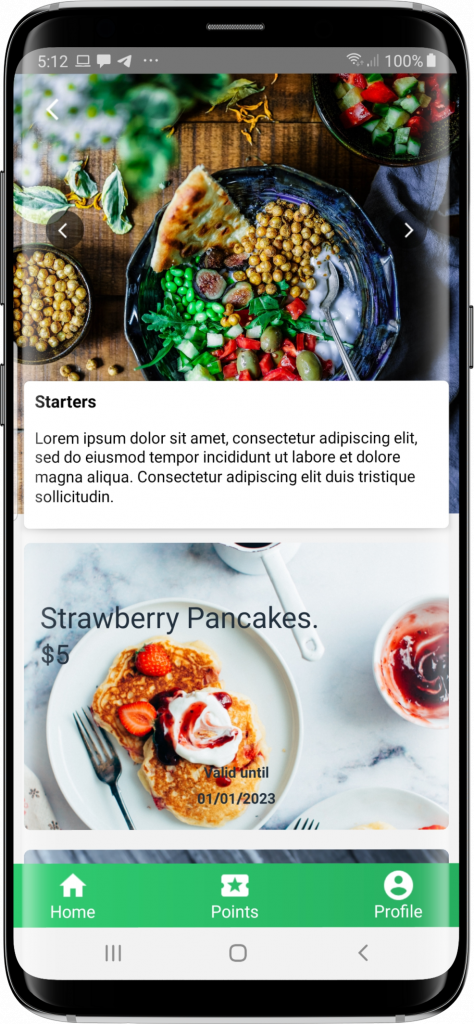
Loyalty Points Collection
On the restaurant screen, the loyalty program member can Collect Points and Redeem Points by handing the phone to the waiter. The amount of points collected depends on the spending/points ratio you have set for the hotel in question when paying the bill. Just click the relevant button. The staff member should then enter the bill amount and an authorization code. Optionally also a receipt number can be entered when points are collected to have an audit trail for the transactions which is accessible through the web frontend that we provide.
By entering a receipt number you will have an audit trail as you can verify the redemption with the bill number.
Loyalty points redemption
Redeemed points can be redeemed as a discount against future purchases. The discount amount is equal to the number of points redeemed in your base currency. So if the base currency is USD a redemption 50 points means a discount of $50.
Points overview
The loyalty program member can access the point history by clicking the Points menu option at the bottom of most screens. The validity period for the points can also be set in the web-frontend. The top of the screen gives the points balance and below it a warning showing the number of points expiring. The web-front end we provide to our customers will give you access to the same history which you can export in csv format.
Features
| Available for Android phones and iPhones |
| Sign into app with Google Sign-in, Facebook signing, Apple ID sign-in (on iPhones) or by verified email |
| Customization of your apps with your logo, signup page image and color scheme used in the app |
| List with restaurant properties in the group on the home page plus a selection of promotions to display in the carousel on top. |
| On the restaurant property-specific pages restaurant information such as location, opening times, and special promotions along with reservation interface are displayed as well as a list with menu categories in the restaurant. |
| On the menu pages menu items within the category are displayed. |
| On restaurant pages points can be collected and redeemed. |
| Each restaurant has a specific authorization code that needs to be entered by staff in order to redeem and collect points |
| Audit trail: when collecting points a receipt number can optionally be entered by the staff member authorizing the collection of points and when redeeming points a redemption code is generated which can be entered in your billing system. |
| Listing of one or more images of the property on the restaurant page |
| Listing of promotions on the restaurant page |
| Redirect to your website or phone number to make reservations. |
| CMS in which images can be uploaded to be displayed in the app, along with texts and color schemes |
| Listing of menu items on the menu pages |
| Availability dates: for all promotions and menu items availability dates must be specified, only when a deal/ menu item is valid it will be displayed in the app |
| Multi-currency: different currencies can be assigned to different restaurant properties, impacting the points collection ratio in the respective currencies |
| Users can check their points balance, and points collection and redemption history, along with the amount spent, and the restaurant where the points were collected or redeemed |
| Collection of email, first name and surname of all customers and optionally phone number |
| Web frontend allows for customer data and collection and redemption reports to be produced and downloaded in csv format |
| Multi-language: users can specify the language to be used in the app. This will determine the language of the app interface as well as the language in which your content is displayed (provided you have made the content available in that language; if not it will be displayed in the default language instead). Support for non-Latin scripts: Arabic and Russian |
| Ability to send push notifications to your customers in the preferred language they have set in their profile. |
| Set up different points collection ratios by restaurant |
| |
The web-portal
Through your web-portal you will be able to:
- Brand your app,
- Get customer details,
- Manually add and redeem points,
- Customize the privacy policy and terms and conditions applicable to using the app (we provide default texts),
- Define points collection ratio and validity period for points,
- Enter descriptions and images to be displayed in the app for your hotels,
- Enter descriptions and images to be displayed in the app for your outlets,
- Enter descriptions and images of rooms and rates, set up a redirection link to your booking engine,
- Enter descriptions and images of outlet-specific promotions and individual items (eg menu items),
- Send push notifications,
- Get customer’s collection and redemption reports
- Download all the data in Excel or csv-format.
Customer list
Customers are automatically assigned a membership number when they sign up.
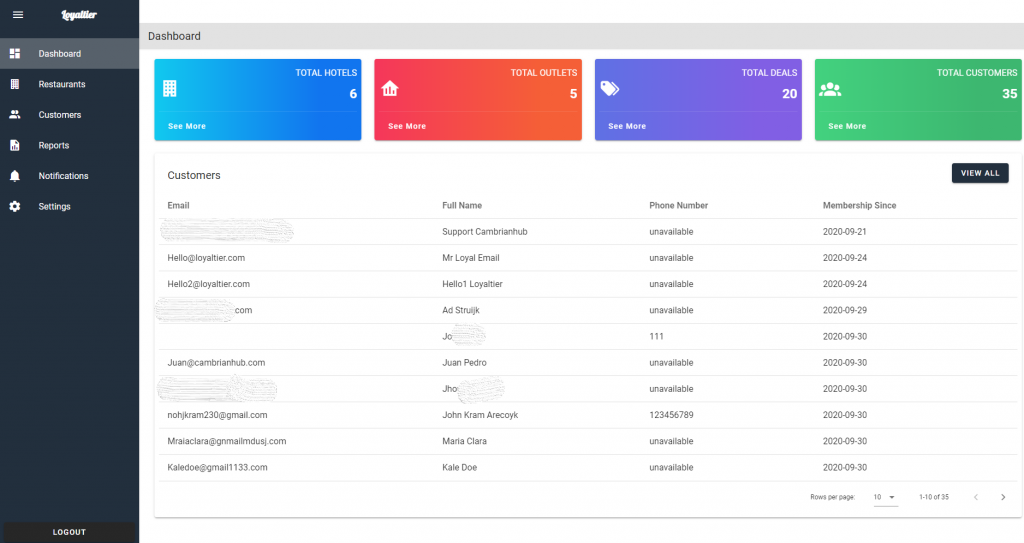
For each customer you can see the detail of all the collection and redemption transactions and you can also manually Claim and Redeem points – which could come in useful if a customer’s phone is out of battery charge or perhaps you want to give out bonus points as rewards.

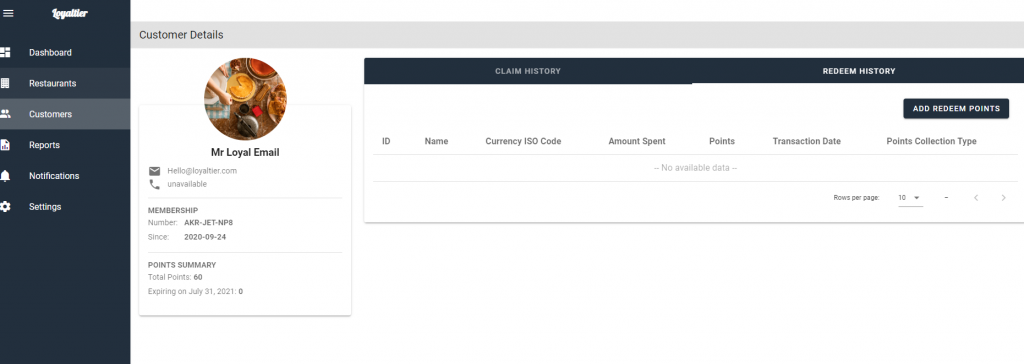
Restaurants

Restaurant page
Enter description and images for the restaurant. As well as location, currency, point ratio and authorization code.

List the menu categories.
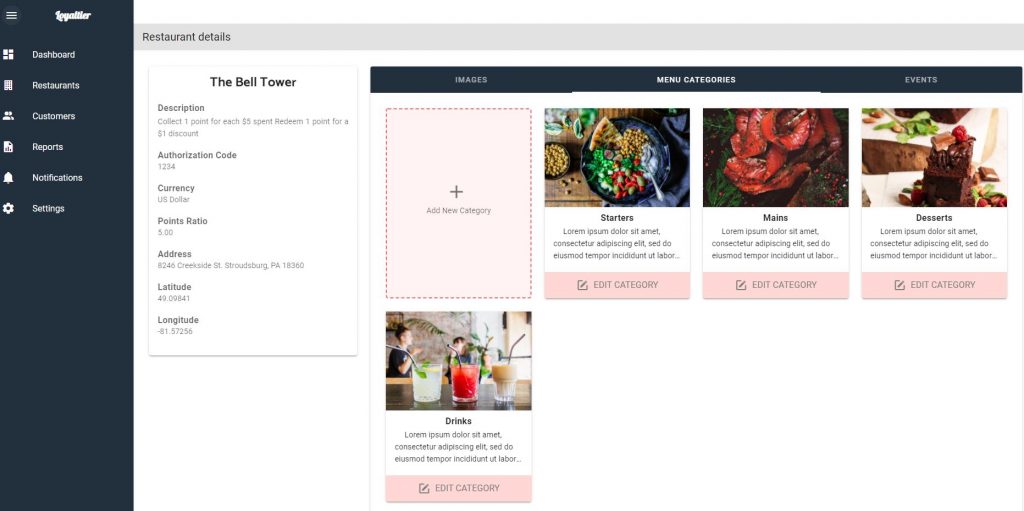
Enter deals/promotions to be displayed for the restaurant. For instance, this could be “BBQ Night”, “Family Day” etc.

For each promotion you can (optionally) provide descriptions in multiple languages), you can select the colors to be used for the text as well as (optionally) set up a redirect link in order to make reservatios to your phone number or website. And of course you upload the image here to be displayed for the promotion.

Menu categories
Upload one or more images for the menu category and provide a description.
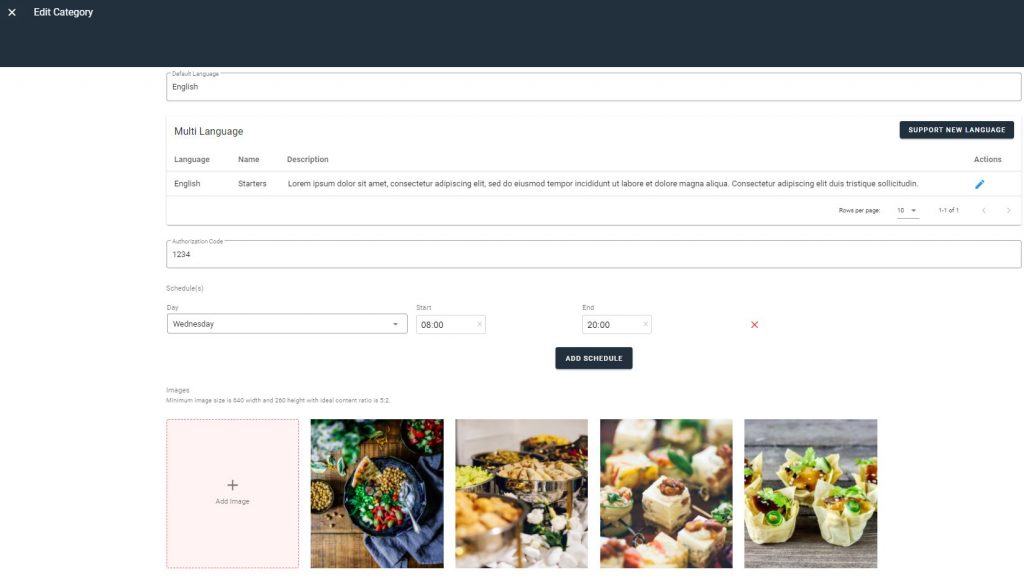
Click on Menu Category and then add menu item to menu items.

Enter menu items one by one with an image for each menu item along with the price and a description. You can also display a copy of the entire menu.
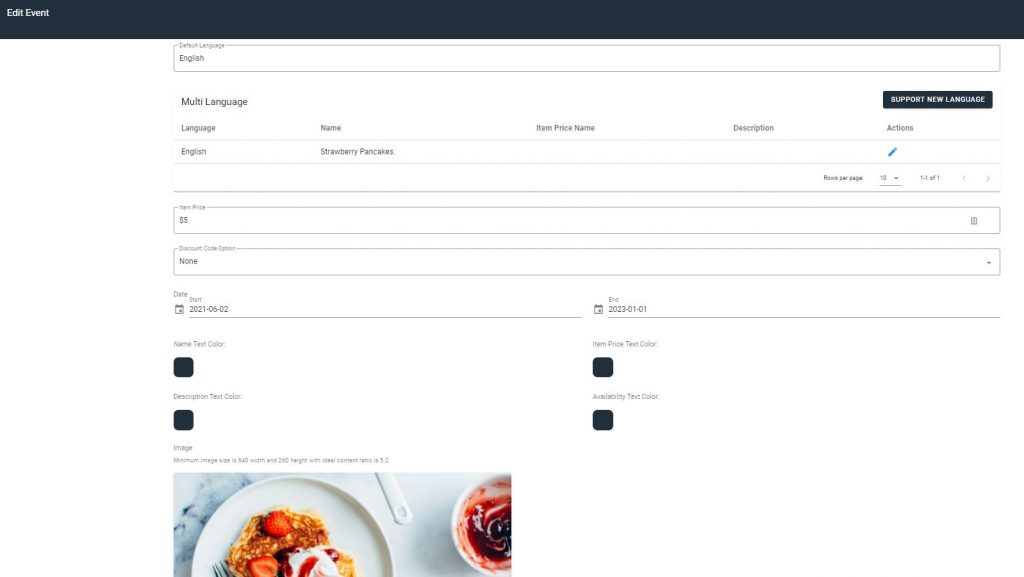
Reports
All data (customer data, collection and redemption transactions, hotel and outlet information) are accessible through reports and can be exported in Excel or csv format. The data are yours and you are never tied in with us. You can terminate your subscriptionn on a monthly basis.
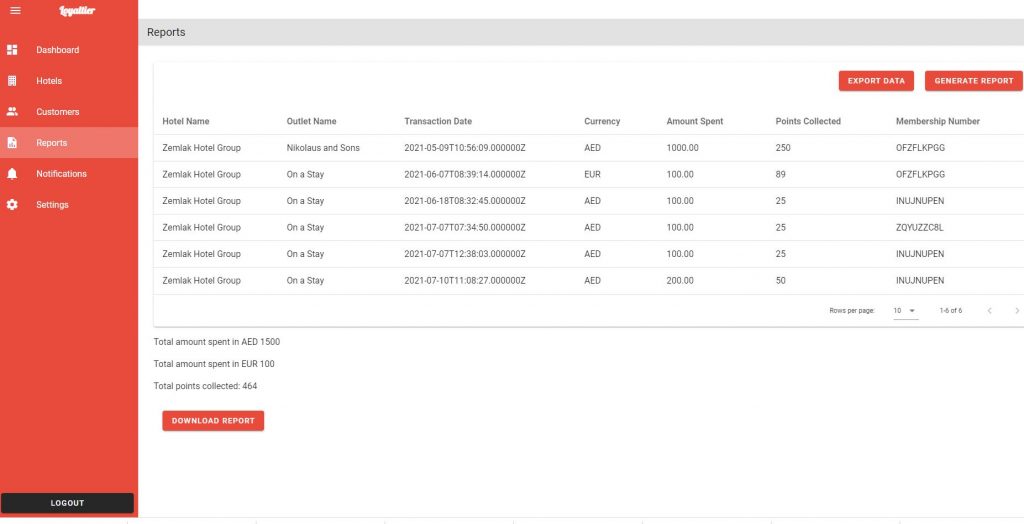
Push notifications
Enter the text for push notifications to be sent to your members here. You can include an image and determine which screen should open should they click on it. Moreover, you can send messages in several languages if you want, the member with receive the message in the language he is using for the menu interface.
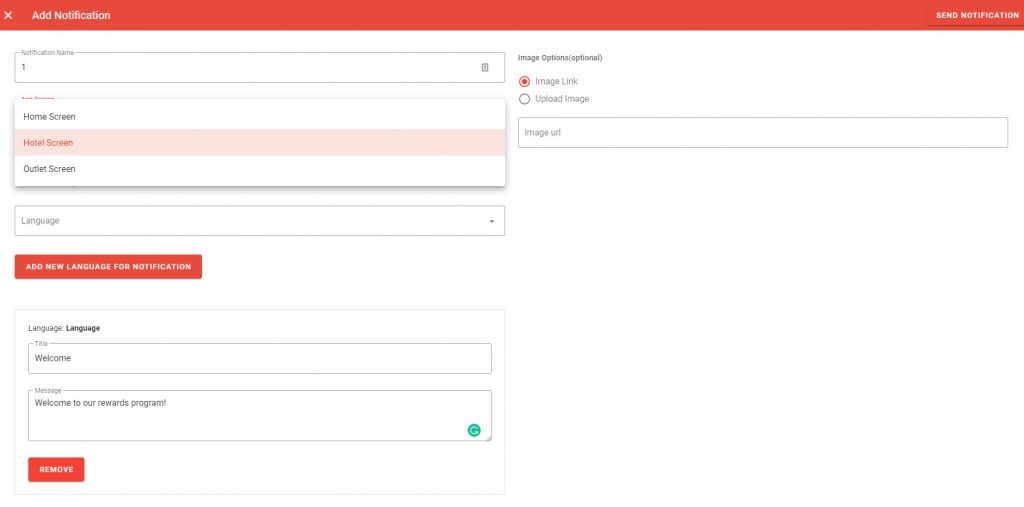
Settings
Brand your app here by defining a color scheme, your logo and background image to be displayed on the signup page.
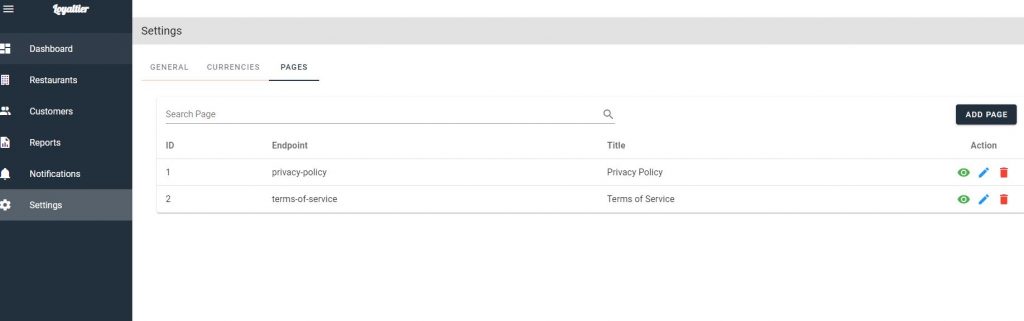
If you have restaurant properties in different currency areas you can set up the relevant currencies here. Note that points will be collected as per the points collection ratio and the amounts spent in terms of the base currency.

Your privacy policy and terms and conditions to be displayed in the app you set up here. You can customize the model provided by us for your own need.

Download the demo app here
You can download the demo app here and check out how it works. If you want to test the points collection and redemption functionality enter “1234” as the authorization code.